This is less a full fledged article this time, and more "something I always forget and can never find anywhere else, so I'm posting it here to help future me".
When you're packaging up a Magento Extension for distribution through Magento Connect
System -> Magento Connect -> Package Extensions You need to create a list of Roles and Path pairs
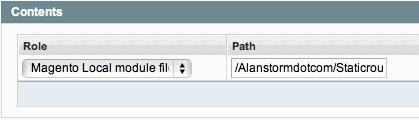
The first time you do this, it's not entirely obvious what a Role or a Path is. If you expand the Role drop-down, you get a list of different file types.

A Role defines (and labels) a certain sub-directory in your Magento install. The following Role/file-path pairs were valid for Magento 1.4.1.
- Magento Local module file: ./app/code/local
- Magento Community module file: ./app/code/community
- Magento Core team module file: ./app/code/core
- Magento User Interface (layouts, templates): ./app/design
- Magento Global Configuration: ./app/etc
- Magento PHP Library file: ./lib
- Magento Locale language file: ./app/locale
- Magento Media library: ./media
- Magento Theme Skin (Images, CSS, JS): ./skin
- Magento Other web accessible file: .
- Magento PHPUnit test: ./tests
- Magento other: .
A Path defines a file path, from the base of the Role, to include in your packaged module.
Whenever I go to create a new Connect package, I always have to glop through the code to figure out which sub-directory a Role corresponds to. The last tie this happened I hacked together the following script to grab and display that information.
File: roles.php (in the root magento directory) /** * Jumps into PEAR files to figure out what paths the connect roles belong to * worked on the 1.4.1 release, and I almost guarantee it'll break in a future * release. */ function main() { $paths = get_key_path_pairs(); $labels = get_labels(); render_labels_paths($paths, $labels); } function render_labels_paths($paths, $labels) { foreach($labels as $key=>$value) { echo $labels[$key] . "\t:\t" . $paths[$key] . "\n"; } } function load_roles() { $inner = ''; foreach(glob('downloader/pearlib/php/PEAR/Installer/Role/*.xml') as $file) { $inner .= file_get_contents($file); } $xml = '<roles>'.$inner.'</roles>'; return simplexml_load_string($xml); } function get_key_path_pairs() { $pairs = array(); foreach(load_roles() as $role) { $location_config = (string) $role->locationconfig; if($role->config_vars->{$location_config}->type && $role->config_vars->{$location_config}->type == 'directory') { $path = (string) $role->config_vars->{$location_config}->default; $pairs[$location_config] = $path; } } return $pairs; } function get_pair_roles() { set_include_path('downloader/pearlib/php'); require('downloader/pearlib/php/PEAR/Command/Mage.php'); $fake = null; $command = new PEAR_Command_Mage($fake,$fake); return $command->getRoles(); } function get_labels() { $labels = array(); foreach(get_pair_roles() as $option=>$info) { if(array_key_exists('name', $info)) { $labels[$info['dir_config']] = $info['name']; } } return $labels; } main();
No comments:
Post a Comment